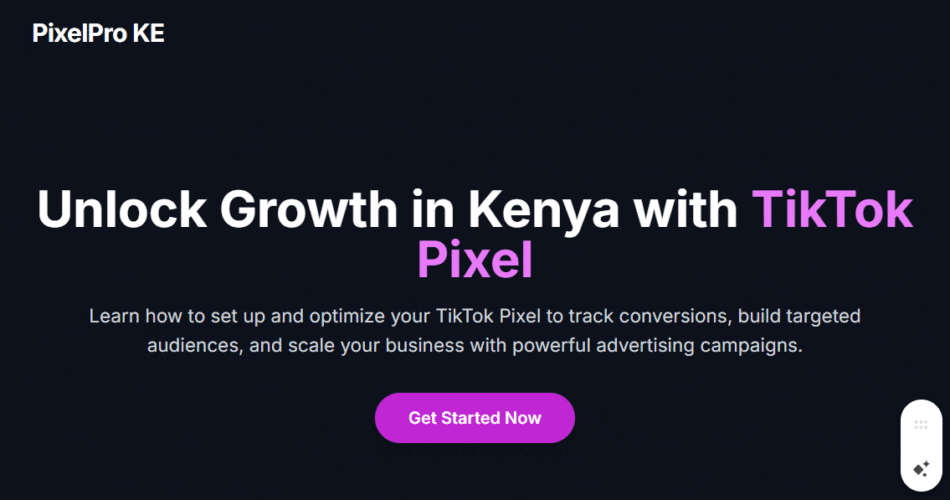TikTok Pixel Setup & Optimization in Kenya
- Delivery Time2 Weeks
- English levelProfessional
- LocationUSA, United Kingdom, United Arab Emirates, Nairobi, Kilimani, Kenya, Dubai, CBD Nairobi, Canada, Australia
Service Description
The cost of TikTok Pixel Setup & Optimization in Kenya is 80000KES.Get TikTok Pixel Setup & Optimization in Kenya at a price of 75000KES at Black Shepherd Technologies.
Drive your business growth in Kenya with a comprehensive TikTok Pixel setup. This guide provides step-by-step instructions on installing, verifying, and optimizing your pixel to track conversions, create powerful custom audiences, and boost your ad ROI.
In a rapidly evolving digital landscape, TikTok has cemented its position as a powerhouse for social commerce and brand engagement, especially in a vibrant market like Kenya. For businesses looking to maximize their return on investment (ROI) on the platform, simply running ads isn’t enough. The key to unlocking true growth lies in a strategic and well-executed TikTok Pixel setup.
This comprehensive guide will walk you through everything you need to know about setting up and optimizing the TikTok Pixel for your business in Kenya. From the initial installation to advanced optimization techniques, we will cover the best practices that ensure you’re not just reaching an audience, but effectively converting them into paying customers.
What is the TikTok Pixel and Why is it Crucial for Kenyan Businesses?
The TikTok Pixel is a small, yet incredibly powerful, piece of JavaScript code that you place on your website. Its primary function is to track user actions, or “events,” on your site after they’ve clicked on your TikTok ads. Think of it as a digital bridge between your ad campaigns on TikTok and the actions users take on your website.
For businesses in Kenya, the pixel is a game-changer for several reasons:
Accurate Performance Measurement: The pixel allows you to accurately measure the effectiveness of your ad campaigns. Instead of relying on guesswork, you can see exactly which ads are driving traffic, generating leads, and leading to sales. This data-driven approach is essential for making informed decisions and allocating your marketing budget wisely.
Campaign Optimization: The data collected by the pixel is a goldmine for TikTok’s ad algorithm. By understanding user behavior on your site, TikTok’s system can automatically optimize your campaigns to show your ads to the people who are most likely to convert. This leads to lower costs and higher conversion rates over time.
Retargeting and Custom Audiences: The pixel enables you to build powerful custom audiences based on specific user actions. For example, you can create an audience of everyone who added a product to their cart but didn’t complete the purchase. You can then retarget these highly-interested users with a specific ad, like a limited-time discount, to encourage them to finalize their order. This is a highly effective strategy for recovering lost sales.
Lookalike Audiences: Once your pixel has collected enough data on your ideal customers, you can leverage it to create “Lookalike Audiences.” TikTok’s algorithm analyzes the characteristics of your existing customers and finds new users who share similar traits and behaviors. This expands your reach and helps you find new, high-value customers at scale.
Step-by-Step Guide to TikTok Pixel Setup in Kenya
The process of setting up the TikTok Pixel is straightforward and can be done in a few key steps.
Step 1: Create Your TikTok Ads Manager Account
Before you can create a pixel, you need a TikTok Ads Manager account. If you don’t have one, head to the TikTok for Business website and sign up. Ensure your business details, including your location in Kenya, are correctly entered.
Step 2: Navigate to Events Manager
Once you’re in your Ads Manager dashboard, go to the “Assets” tab in the top menu and select “Events.” Under “Web Events,” click “Manage.”
Step 3: Create Your Pixel
Click the “Create Pixel” button. Give your pixel a descriptive name, ideally one that corresponds to your website’s domain name (e.g., “YourBrand.co.ke Pixel”).
Step 4: Choose Your Installation Method
You will be presented with a few options for installing the pixel code on your website.
Manual Install: This method requires you to copy and paste the pixel code directly into the header section of your website’s code. This is a good option if you or your developer are comfortable with manual coding.
Partner Integration: TikTok has integrations with popular e-commerce platforms and content management systems (CMS) like Shopify, WordPress, and Google Tag Manager (GTM). This is the recommended method as it simplifies the process and allows for a more robust setup. For WordPress, for example, plugins like WPCode can make this process seamless.
Events API: For more advanced tracking and better data privacy compliance, you can also consider setting up the TikTok Events API. This allows you to send data directly from your server to TikTok, providing a more reliable connection than the pixel alone. For best results, TikTok recommends using both the Pixel and the Events API together.
Step 5: Define Your Events
Events are the specific user actions you want to track on your website. The most common events for an e-commerce business include:
ViewContent: When a user views a specific product page.
AddToCart: When a user adds an item to their shopping cart.
InitiateCheckout: When a user begins the checkout process.
CompletePayment: The most crucial event, tracking a successful purchase.
Lead: When a user submits a form or signs up for a newsletter.
You can set these up using the “Event Builder” tool in TikTok Ads Manager, which allows you to define events by clicking on elements or using URL keywords without needing to write code.
Step 6: Verify Your Pixel Installation
This is a critical step to ensure your pixel is working correctly.
TikTok Pixel Helper: Download the TikTok Pixel Helper, a Chrome browser extension. Visit your website and click the extension icon to see if the pixel is firing and which events are being tracked.
Test Events Tool: In your Events Manager, use the “Test Events” feature. Enter your website URL and follow the on-screen instructions to trigger events and confirm they are being received by TikTok.
Optimizing Your TikTok Pixel for Maximum Results in Kenya
Once your pixel is installed and verified, the real work of optimization begins.
Implement Advanced Matching: Enable “Automatic Advanced Matching” and “First-Party Cookies” in your pixel settings. This allows TikTok to match more website visitors to their TikTok profiles, increasing the accuracy of your data and improving campaign performance.
Start with Broader Events: If you’re a new advertiser, your pixel will have very little data. Instead of immediately optimizing for “CompletePayment,” start by optimizing for a broader event like “AddToCart.” This gives the algorithm more conversion data to learn from quickly, and you can later switch to a more specific event once your pixel is more seasoned.
Create Strategic Custom and Lookalike Audiences: Use the data from your pixel to create targeted audiences.
Retargeting: Target users who have visited specific pages, viewed certain products, or added items to their cart. Use compelling ad creative and a strong call-to-action (CTA) to encourage them to complete their purchase.
Lookalike Audiences: Once you have a Custom Audience of at least 1,000 users who have performed a high-value action (like a purchase), create a Lookalike Audience. Start with a smaller percentage (1%) to find users most similar to your existing customers and gradually expand.
Continuous Monitoring and A/B Testing: The digital advertising landscape is dynamic. Regularly monitor your pixel data and campaign performance in the TikTok Ads Manager. A/B test different ad creatives, audiences, and optimization goals to see what resonates best with the Kenyan market. Keep your videos short, authentic, and high-energy to align with native TikTok content.
Align with Local Trends and Culture: Optimization in Kenya is about more than just data. To truly succeed, your ads must resonate with local culture. Use popular Kenyan music, slang, and themes in your ad creative. Partnering with local TikTok creators who have an authentic following can also significantly boost your credibility and reach.
By meticulously setting up and continuously optimizing your TikTok Pixel, your business in Kenya can move beyond simply creating content and begin to build a powerful, data-driven advertising machine that drives consistent, profitable growth.